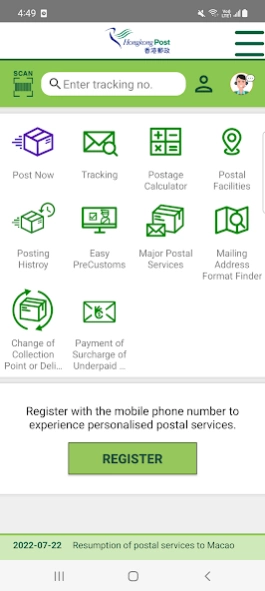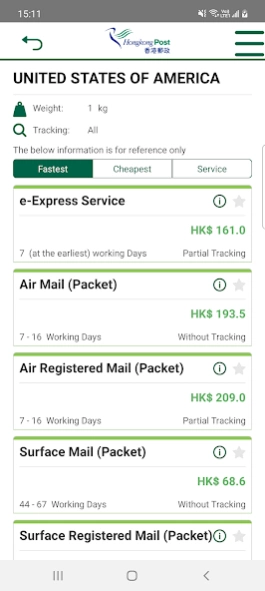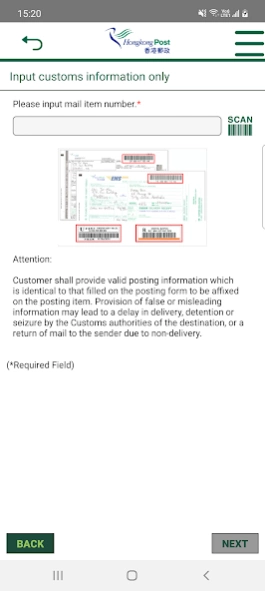HK Post 3.56
Free Version
Publisher Description
HK Post - The HKP Mobile App adopts an easy-to-use interface and popular functions.
The new version of Hongkong Post Mobile App adopts an easy-to-use interface with upgraded popular functions, bringing enhanced experience to our customers.
1.“Post Now” platform
An on-line posting platform to provide a convenient and user-friendly means for customers to prepare online posting.
2.Mail Tracking
Trace your mail items by simply entering the mail item number or scanning the code shown on the receipt of posting. You can also share the latest delivery status of a mail item via SMS, email or other mobile messaging apps.
3.Postage Calculation
Calculate postages and show related information for the posting of mail items according to destinations and different service requirements, and offer comparisons on different options in order of postages, delivery time or your personal preference, enabling you to go for the option that suits you best.
4.In Search of Postal Facilities
Locate the nearest post offices, iPostal stations, street posting boxes and mobile post offices on the map through the built-in Global Positioning System (GPS) of your mobile device and provide details, such as addresses, opening hours and postal services available.
5.Mail Posting History
Check the posting history of mail items prepared via “Post Now” platform (registration of mobile phone number is required).
6.Easy Pre-Customs
Provide information electronically for customs clearance before posting your mail items, enabling customs authorities of destinations with postal e-Customs clearance implemented to receive the declared information before the arrival of the mail items and arrange pre-arrival clearance accordingly so as to enhance the efficiency and speed up the process of delivery.
7.Major Postal Services
Give you a brief account of the major postal services of Hongkong Post so that you can better understand the services we provide.
8.Mailing Address Format Finder
Find the correct mailing address format for local post and save them in the mobile app for future use.
9.Change of Collection Points or Delivery Time
Register on the App with the item number and passcode sent in SMS by Hongkong Post to change the collection point to iPostal Stations or post office (applicable to inward EMS/Parcel with the electronic data including recipient’s mobile number already provided to the original postal administration and local parcel/EC-Get mail items with recipient’s mobile number provided), or change the delivery time (applicable to the above-mentioned inward EMS and inward/local parcel).
10.Pick-up Service (Speedpost/Local CourierPost)
Besides posting at acceptance offices, Speedpost and Local CourierPost customers can also post their mail items by using pick-up service.
* Internet connection is required for this mobile app to access the latest postal information.
About HK Post
HK Post is a free app for Android published in the System Maintenance list of apps, part of System Utilities.
The company that develops HK Post is Hongkong Post, Hong Kong SAR Government. The latest version released by its developer is 3.56. This app was rated by 1 users of our site and has an average rating of 4.0.
To install HK Post on your Android device, just click the green Continue To App button above to start the installation process. The app is listed on our website since 2024-04-18 and was downloaded 28 times. We have already checked if the download link is safe, however for your own protection we recommend that you scan the downloaded app with your antivirus. Your antivirus may detect the HK Post as malware as malware if the download link to com.hkpost.android is broken.
How to install HK Post on your Android device:
- Click on the Continue To App button on our website. This will redirect you to Google Play.
- Once the HK Post is shown in the Google Play listing of your Android device, you can start its download and installation. Tap on the Install button located below the search bar and to the right of the app icon.
- A pop-up window with the permissions required by HK Post will be shown. Click on Accept to continue the process.
- HK Post will be downloaded onto your device, displaying a progress. Once the download completes, the installation will start and you'll get a notification after the installation is finished.